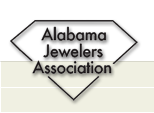Jewelry is an art form that reveals the soul of its creator through an exquisite selection of gemstones and metals. The design process stretches from sketching to final creation, but even the most skilled artisans must adapt their initial design to engineering challenges in jewelry fabrication and stone setting. This often requires a series of subtle changes to the original vision. While many artisans will create a detailed color rendering through 3D CAD software, others may simply work with a visual image in their mind’s eye.
There are a number of primary motives that inspire jewelery Design. Some designers seek to ride current market trends by elaborating popular themes, while others prefer a free spirited approach that lets the gems and materials themselves dictate their direction. Most jewelers start their design journey with an idea in mind, a design concept or even a physical piece of jewelry they’d like to recreate.
The next step is choosing the right tool to realize the design. A solid or surface modeler excels at geometric shapes and tightly controlled surfaces while polygonal or mesh-based environments streamline the workflow towards organic designs that require a degree of sloppiness. A good jewelry designer needs an environment that allows them to quickly and easily manipulate shapes, but that also has the ability to accurately store geometry properties, surface offsets and dimensions.
A few CAD tools meet these requirements. Some, like 3Design and Firestorm, are dedicated to the jewelry industry with specific design wizards and libraries of gems and base models, while a plugin-cladded version of Rhinoceros — with its Grasshopper-like generative design functionality — offers an ultra-customizable sculpting environment.
An alternative to these industry-specific solutions is an advanced polygonal modeling application such as Blender, which provides the same level of sculpting and shape manipulation, but stores its properties and interrelations through a node graph architecture that empowers the user with a high-level overview of the modeling scene from where alterations can be made and command history is preserved. Blender also has an envelope distorter that’s ideal for sculpting around curves, and its MASH toolkit enables the rapid construction of complex curve-based patterns.
For jewelers, the first step in digitally transforming their jewelry business is to introduce a stereolithography 3D printer. A Formlabs Grey Resin 3D printer is an excellent choice for this, allowing quick and easy iterations of design, try-on models and consultative client sessions. Having an actual sample at hand can help reduce client anxiety, increase confidence and satisfaction, and improve the overall quality of the finished product. This is especially true if the customer can see and touch the prototype before committing to an order. This helps to eliminate errors in size and proportion. It’s also a great way to test how comfortable the jewelry will be to wear.